Post by TRUE EB0LA on Sept 2, 2014 13:27:36 GMT -5
How to setup and use Twitch on Xbox One
FIRST STEP - GET A TWITCH ACCOUNT
To sign up for an account, go to Twitch and select the "Sign Up" button on the top-right portion of the page.

This will open the Log In / Sign Up screen.
To sign up for a new account on Twitch, fill out the form on the right-hand side, choosing a username, password, email and by telling us your date of birth.
Alternatively, you may also sign up for a Twitch account by using your Facebook account, achieved by selecting the "Connect with Facebook" button.
STEP 2 - GET TWITCH ON XBOX ONE
Set up and use the TwitchTV app
Overview
To use the TwitchTV app, you need the following:
• To be signed into an Xbox Live Account
• At least 130 megabytes (MB) of available space
STEP 1
Download the TwitchTV app
1. On your console, sign in with your Xbox Live gamertag.
2. Go to apps and select Browse Apps.
3. Browse for TwitchTV.
4. Select TwitchTV app to download and install the app. After the download, the app automatically starts, and you can browse through the catalog and view details about the available content.
To start the TwitchTV app later, go to video, My Video Apps, and then TwitchTV.
Initiate Broadcasting With Your Voice
Start a broadcast with just two words, "Xbox Broadcast"
Watch TwitchTV
Go to video, My Video Apps, and then TwitchTV.
1. From the featured hub, you can watch any of the programs displayed.
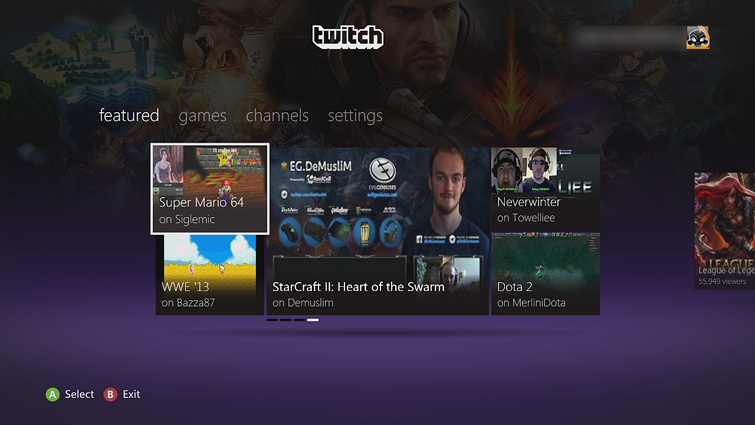
2. Navigate to games or channels for more content options.
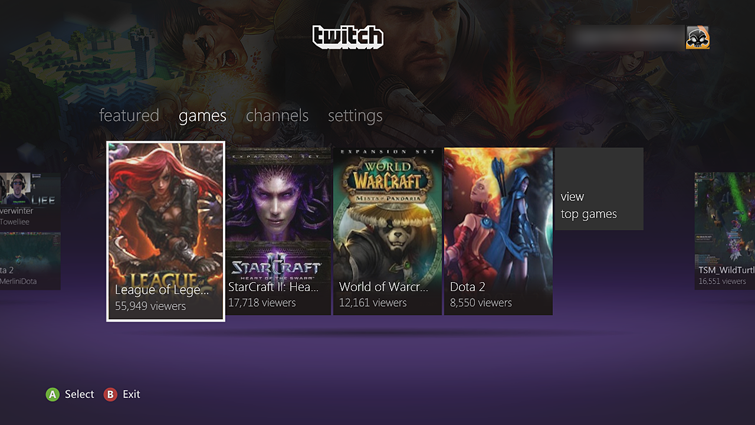
3. Select something to watch, and then press A button.
Use Family Settings to control access to content
If you use Family Settings to control which movies and TV shows can be watched through Xbox Live on your console, the TwitchTV app will follow those settings. For example, if you prohibit TV-MA-rated TV shows from being watched on your console, those movies and shows will be marked in the TwitchTV app with a “restricted” icon. To play a restricted item, an adult must enter the Family Settings pass code.
and boom your all set to stream and watch Twitch from your Xbox One.
SOURCES: support.xbox.com/en-US/xbox-360/apps/twitchtv-setup
help.twitch.tv/customer/portal/articles/658863-creating-an-account




